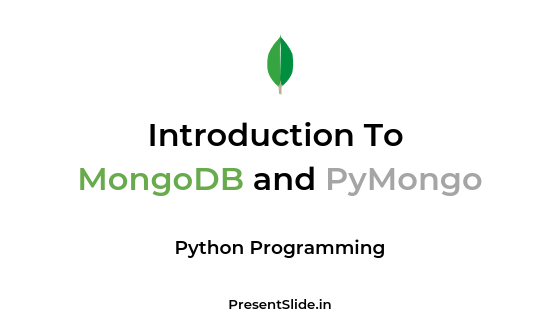
What is NoSQL?
NoSQL is a database that is generally used to store unstructured data. Earlier data was mainly stored in a tabular form comprising rows and columns. SQL was used to handle the structured data in the past. You can look at the list of our free SQL courses to learn the language effectively.
With the advancement in technology, developers moved to a more flexible database. NoSQL stored the data in the form of documents. This helps in managing a large amount of unstructured data easily and effectively.
We used Relational Database Management Systems to work on SQL which was quite good for small data packages. As the companies are collecting much-unstructured data it became almost impossible to handle it with SQL as a whole.
Some important Features of NoSQL Database
- No need for defining the structure at the beginning
- The form of data is nonrelational which means the data flow is not directional.
- Every other record can have its own different substructure
- Mainly stored in Key-Value format.
- Can be scaled horizontally without degrading the performance.
Now you are known to the NoSQL database we will be looking at MongoDB.
In this tutorial, you’ll learn:
- What MongoDB is
- How to install and run MongoDB
- How to connect Python with MongoDB database using Pymongo
- What is Pymongo
- Perform CRUD operations in MongoDB
What is MongoDB?
MongoDB is a NoSQL, Open Source, Cross-Platform, Document Oriented Database system. It stores data in key-value pairs rather than traditional row columns and tabular approach.
Companies are moving to MongoDB architecture because it provides a scalable database with ultimately high performance. Most of the latest programming languages use object functions and the earlier database approaches were not able to store objects directly much efficiently.
MongoDB deals in Document-Collection storage which can store objects directly. It makes the process of developing robust applications very much easy.
Here are some amazing features of MongoDB:
- The content management is Semi-Structured
- Most of the standard query types are supported
- The system is highly flexible and portable
- Easily scalable by adding more machines and documents.
- It is not mandatory to keep similar fields in documents
- Document structure could be easily updated
- Better Memory management than traditional RDBMS
- Works under automatic failure support
- MongoDB support multiple storage engines to store data efficiently.
You can download MongoDB from here: MongoDB Download
What is PyMongo?
PyMongo is the official driver for running MongoDB code in the Python environment. You can go through this article for learning MongoDB. The code we write uses PyMongo as a connection between the environment and the database. We will be looking at some code to learn some basic operations with PyMongo in Python.
Any Python IDE could be used but here I’m using Jupyter Notebook for running up the codes.
1. Installing PyMongo
By running the following code we can easily install PyMongo through pip.

2.Importing PyMongo
3. Python MongoDB Connection with MongoClient
We need to create a connection with MongoClient to create a MongoDB instance. This is the first step to use PyMongo in Python environment.
4. Checking All Available Databases
Run the following code to get all available databases in your connection.
5. Creating a Database
New Database can easily be created with the help of MongoClient.
6. Deleting a Database
Any prebuilt PyMongo database could be deleted with the following code:
7. Create Collection in a Database
A database can contain multiple collections having different attributes. You can create one using the code below
8. Inserting Document in Collection
There are two main options to insert documents in the collections. Either you can insert single entry at a time or you can insert multiple entries in the PyMongo collection.
9. View Data From Collection
You can view data in multiple manners and this is what makes MongoDB and PyMongo an ultimate Python function. This way all our collections and documents can be easily viewed in multiple ways.
Viewing Single Row: You can view a single row using find_one() function. It will only return the first row of document.
Viewing All Rows: View all rows using find_many() function.
Viewing only a few Rows: View only selected fields by providing 0 to the ones we want to hide and 1 to those which we want to see.
10. Filtering Data in PyMongo
PyMongo makes it very much easy to filter data and there are many ways to perform it. One way is to filter data based on the field and its value.
Here we have used “$gt” for finding all the values greater than the specific attribute. There are other modifiers as well:
GT- Greater ThannLT – Less ThannET – Equal To
Data can also be filtered with the help of Regular Expressions and here is the code for performing that:
Here we have filtered the data and selected on those elements which start with the letter ‘G’.
11. Querying with ObjectID
We can easily fetch data with the ObjectID which is a unique identifier for each element.
12. Counting Documents
In MongoDB, the rows are known as Documents and Columns are generally stated as collections. So we are counting the number of Documents(Rows) in our collection.
13. Sorting Documents
Data can be easily sorted with the help of sort() function. The default case for sorting is in ascending order but we can always change that by providing a parameter ‘-1’.
14. Updating Documents
Any field could be updated with PyMongo clients in just a few lines of codes. Either you can update a single row at a time or update multiple rows at ones.
15. PyMongo Limit
The function limit( ) is used to limit the number of rows we are currenty accessing or viewing.
16. Deleting Documents
We can delete the number of inserted rows in our collection anytime. Function “object.deleted_count” can be used to get the number of deleted rows.
17. Dropping Whole Collection
The whole PyMongo collection could be deleted by drop command as stated below:
mycol.drop()
About Author :
connect with me : https://www.linkedin.com/in/vignesh-sekar-sujatha-02aa9b125/
